fileinator
Behold my latest inator! Generate files full of random bytes. Good for tests.
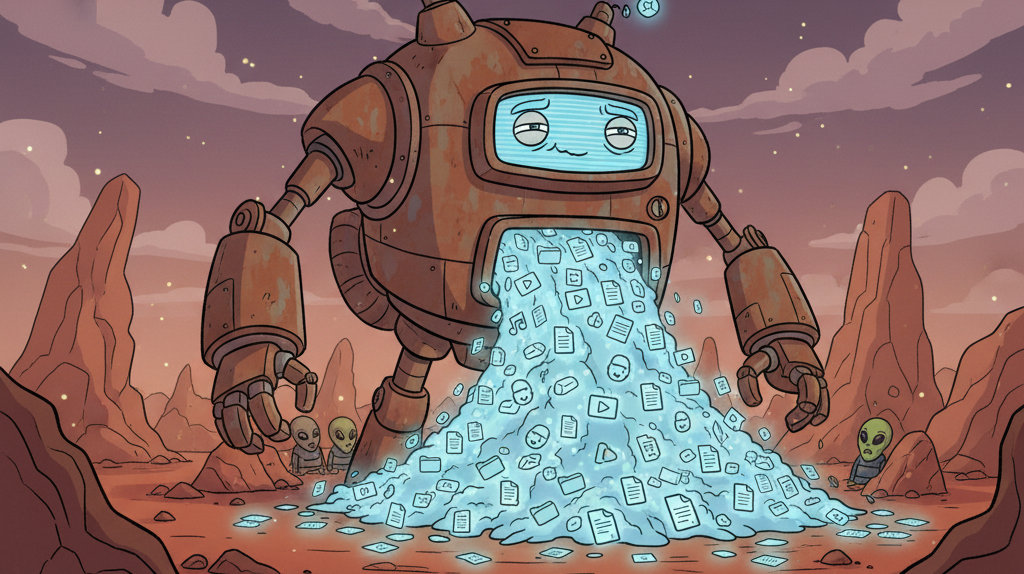
The fileinator is a utility tool for generating files filled with random bytes. Perfect for testing file handling, storage systems, and performance with specific file sizes without needing actual meaningful content.
Features
- 🔥 Generate files of any size with random data
- 🔥 Command-line tool for quick test file creation
- 🔥 Library API for programmatic use
- 🔥 Human-readable size specifications (e.g., "20mb", "10gb")
- 🔥 Progress tracking and event-based callbacks
- 🔥 TypeScript support
Installation
Global Installation (CLI)
npm install -g fileinator
Local Installation (Library)
npm install --save fileinator
Command Line Usage
Generate a file with random bytes:
fileinator make 10gb ./bigfile
This creates a 10GB file named bigfile in the current directory filled with random data.
Examples
Create a 20MB test file:
fileinator make 20mb ./testfile.dat
Create a 1GB file:
fileinator make 1gb ./largefile
Library Usage
Use fileinator programmatically in your Node.js applications:
const fileinator = require('fileinator');
const sizeParser = require('filesize-parser');
const size = sizeParser("20mb");
const path = "./data.dat";
fileinator.writeFile(size, path)
.on('progress', (data) => {
console.log(`${data.bytesWritten} of ${size} written`);
})
.on('done', () => {
console.log(`Complete: ${path}`);
});
API
fileinator.writeFile(size, path)
Generates a file filled with random bytes.
Parameters:
size(number) - Size of the file in bytes. Use withfilesize-parserfor human-readable formats.path(string) - Path where the file should be created.
Events:
progress- Emitted during file generation with{bytesWritten, totalBytes}data.done- Emitted when file generation is complete.
Use Cases
- Testing file uploads - Generate test files of specific sizes
- Storage testing - Test disk space and storage limits
- Performance testing - Benchmark file operations with large files
- Network testing - Create files for upload/download speed tests
- Development - Generate sample data files without manual creation
License
Questions?
Feel free to submit an issue on the repository!

